Our pricing has been updated. View the new plans
Screen recording, AI editing, and instant sharing — all in one powerful platform.
Free forever · No credit card required · Setup in 30 seconds
Trusted by teams at
Trusted by teams worldwide
Flonnect saved my day when I needed to record an important meeting. I'd confidently recommend it to everyone.
Amazing tool with excellent quality. Really helpful for IT teams and content creators.
Perfect for capturing online classes. Works smooth and the recordings are super useful.
Join 200K+ users creating professional videos and guides
No credit card required · Free forever plan available
Features
From recording to sharing, powerful tools that just work.
Record your screen, webcam, or both simultaneously. Perfect for tutorials, demos, and presentations.
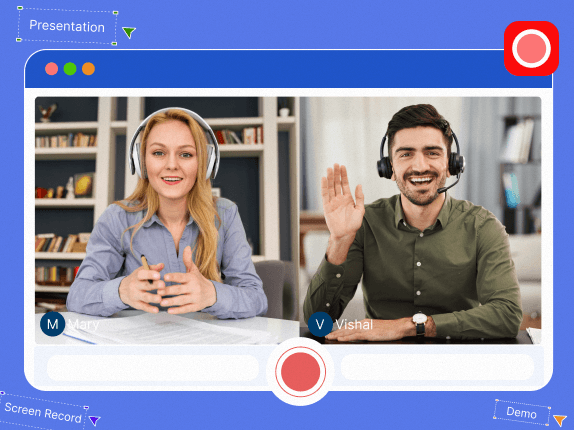
Let AI handle the heavy lifting. Auto-transcription, smart trimming, and one-click enhancements.
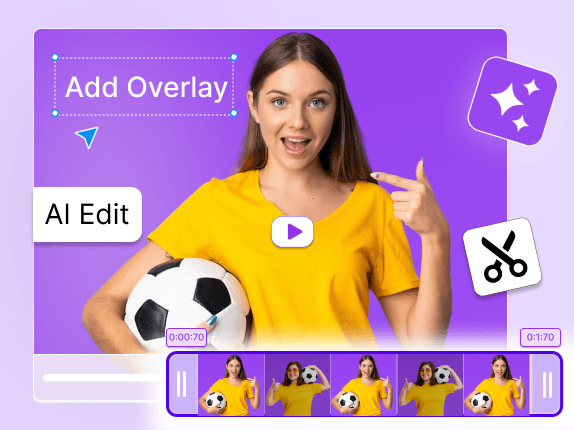
One-click sharing with custom branding. Track views, engagement, and get actionable insights.
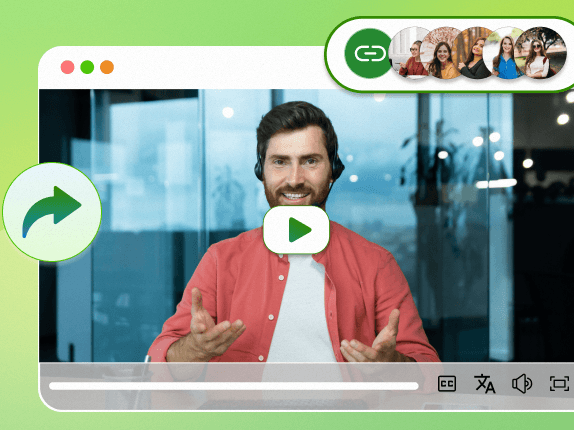
How it works
No complex setup. No learning curve. Just start creating.
Add our Chrome extension or download the desktop app. Takes less than 30 seconds.
Capture screen, webcam, or both. Record tutorials, demos, or presentations.
Auto-transcribe, trim, and enhance. Our AI handles the tedious editing work.
Get a shareable link immediately. Track views and engagement in real-time.
Solutions
From sales demos to customer support, Flonnect powers your video communication
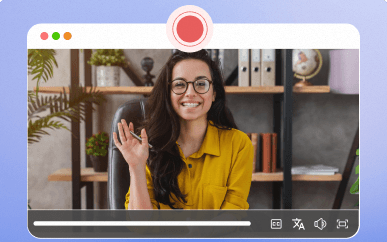
HD screen & webcam recording with professional editing tools
Learn more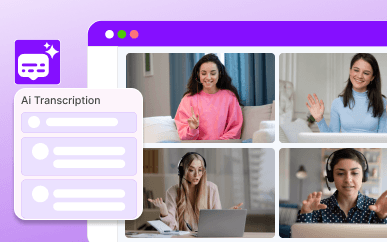
AI transcription, summaries, and action items for every meeting
Learn more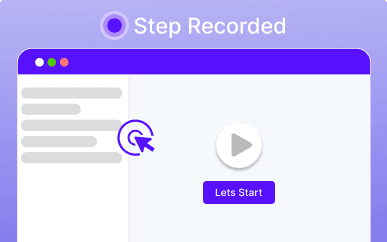
Create clickable product demos that convert visitors to customers
Learn more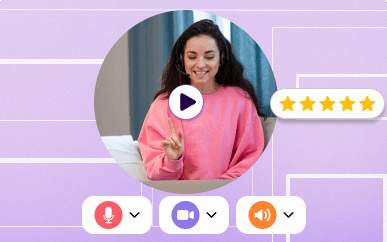
Collect and showcase authentic customer testimonials
Learn more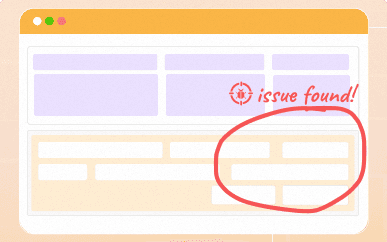
Visual bug reports with screen recordings and annotations
Learn more