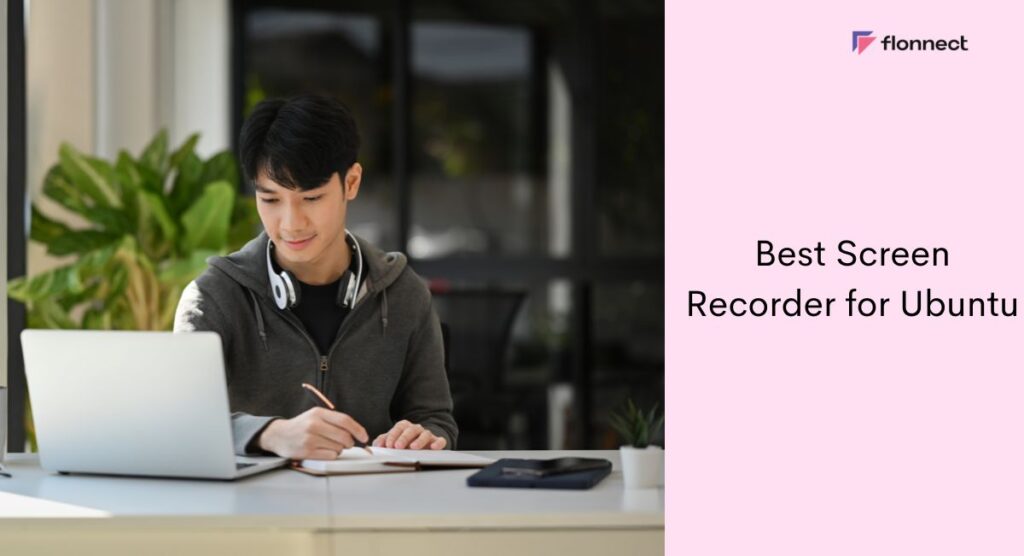Did you know that more than 70% of online learners prefer video tutorials over text-based guides?
Whether you’re creating tutorials, recording video calls, or capturing gameplay on Ubuntu, having a reliable screen recorder Ubuntu is essential. Ubuntu is a popular operating system that’s widely used in the tech industry due to its advanced features and flexibility. When it comes to screen recording software Ubuntu, there are several options available that cater to a variety of needs for its PC users.
However, deciding on the best screen recorder for Linux is very important, and sometimes it can be a tedious task as each software provides different options and features. Well, we have got you covered! A Screen Recorder for Ubuntu makes the screen recording process simple yet effective.
Common Problems Emerging while Screen Recording on Ubuntu
- Wrong custom framerate
- No Audio Recording
- Limited or No Customisation
- Recorded videos aren’t smooth
- No Audio recorded with video
- Subject goes in and out of focus
- Sound quality is very poor
- Too much background noise
- Basic Features Only
- Your screen is packed with unnecessary things
Now that we know the concerns Ubuntu users face while recording screens on a PC, let’s check how we can easily record the screen.
For most of your recording needs, Ubuntu comes with a built-in screen recorder option. This proves to be the optimal option, but it doesn’t support the audio recording feature, which makes the video incomplete.
Ubuntu Built-in Recorder vs Flonnect Screen Recorder
| Feature | Ubuntu Built-in Recorder | Flonnect Screen Recorder |
|---|---|---|
| Video Recording Quality | Basic | High-definition, customizable |
| Audio Recording | Not supported | Supports mic & system audio |
| Framerate Control | Limited | Full control over framerate |
| Noise Reduction | Not available | Built-in noise reduction features |
| Camera Overlay | Not supported | Allows simultaneous camera recording |
| Easy Sharing | No | Generate sharable video links |
| User Interface | Simple but minimal | Intuitive and feature-rich |
Flonnect Ubuntu Screen Recorder with Audio
Flonnect Screen Recorder is a Chrome extension that offers a range of features and customization options that will surely help you create high quality screen recordings on Ubuntu. It supports a wide selection of media formats like MP4, MKV, WEBM, and much more. Flonnect Screen Recorder extension is also compatible with different versions of Ubuntu Linux and proves to be the best screen recorder for Linux operating system.
How to use Flonnect Ubuntu Screen Recorder with Audio?
Flonnect makes capturing screens on Ubuntu Linux very easy. Here is a simple 4 step formula to use Flonnect Screen Recorder for PC:
Step 1: Tap on the link and install the Flonnect PC Screen Recorder.

Step 2: Select from any of these 3 recording options – “Screen Recording”, “Camera Recording” or “Record from Camera + Screen”

Step 3: Select the video quality that you would like to capture, enable the record audio option and click on the “Start Recording” button to initiate the record screen on Ubuntu.
Don’t Miss: Record Amazon Prime Video

Step 4: After completion, end the recording and download the recorded video on your Ubuntu Linux PC, or you can also click on the “Link Generate” Option to share the captured video without downloading it.

So, if you are looking for an advanced software to ubuntu record screen, then we suggest downloading Flonnect, a user-friendly online screen recorder tool.
Screen Recorder for Ubuntu 20.04 by Flonnect
Capturing screen audio and video is no longer difficult for Ubuntu 20.04. If you’re wondering how to screen record in Ubuntu 20.04 with audio, Flonnect makes it extremely simple. With its intuitive interface and robust features, Flonnect ensures that your tutorials, live streams, and gameplay videos are recorded in high quality with crystal-clear sound.
Flonnect Screen Recorder Features for Ubuntu 20.04
High-Quality Video Recording – Capture your screen in HD with smooth, customizable frame rates.
Screen + Camera Recording – Overlay your webcam feed on the screen recording to create engaging tutorials and presentations.
Flexible Recording Modes – Choose from screen-only, camera-only, or combined screen + camera recording modes.
Lightweight & Fast Performance – Optimized for Ubuntu 20.04, ensuring minimal impact on system resources.
Customizable Recording Settings
Adjust resolution, frame rate, and audio inputs to suit your needs.
Communication Tool
Easily record and send video messages for remote collaboration.
You May Also Like: Recording Online Classes
Audio Recording Support – Record system audio, microphone, or both simultaneously for complete sound capture.
Easy-to-Use Interface – Intuitive design tailored for both beginners and advanced users.
Instant Sharing Options – Generate shareable video links instantly—no need to download and upload separately.
Noise Reduction & Audio Enhancements – Built-in features to improve sound clarity and reduce background noise.
Support for Multiple File Formats
Save recordings in popular formats compatible with most editing tools.
Privacy & Security
All recordings are saved locally or securely shared via generated links.
Conclusion
Choosing the right ubuntu screen recorder with audio doesn’t have to be complicated. While the built-in recorder covers basic needs, its limitations—especially the lack of audio recording—can hold you back. Flonnect Screen Recorder offers a powerful, easy-to-use alternative that delivers high-quality video, audio capture, and advanced features tailored for Ubuntu users. Whether you’re creating tutorials, recording meetings, or capturing gameplay, Flonnect makes the process seamless and professional. Try Flonnect today and elevate your screen recorder Ubuntu experience.
FAQs
Yes, there’s Flonnect, which is the best Ubuntu screen recorder for PC that lets you capture and download your recordings with clear audio quality.
Yes, Flonnect extension is compatible to work on all the versions of Ubuntu operating system.
Yes. Flonnect is free to use on your Ubuntu Linux PC’s, and you can capture screens and download them without any watermark or time limit. However, we do have some premium features which are available only if you upgrade to a paid subscription.
Recording Display on Linux PC is easy to do using the Flonnect screen recorder tool. It supports capturing of video displays required for tutorials, meetings, and even gameplays.
It’s possible using the Flonnect screen recorder tool. Flonnect software supports recording of audio along with the video screens.