Sign up today and let’s make things happen!

Use Flonnect to record and share engaging video lessons, simplifying online education for you and your students.
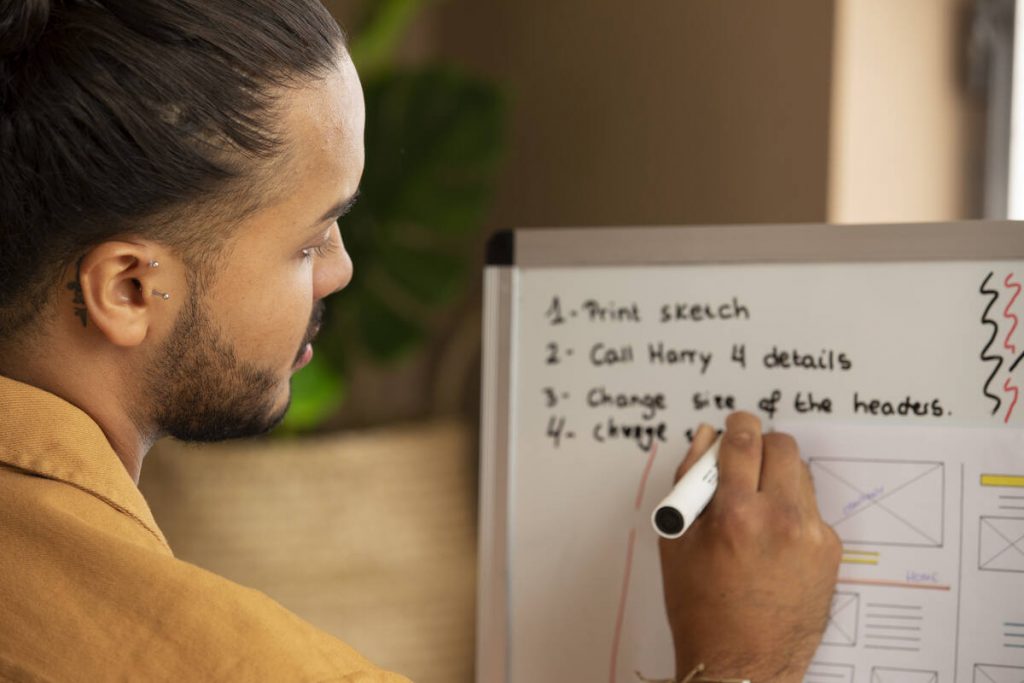
Easily create detailed, step-by-step guides for students, making complex topics simpler to understand.
Capture high-quality audio from your system or microphone to ensure clear and effective communication in all your educational videos.
Record your screen or integrate webcam footage to create engaging lessons that capture students' attention and facilitate a dynamic learning environment.
Effortlessly share your tutorials and educational content with students or colleagues through quick, accessible links.

Register now to unlock advanced teaching tools and bring your classroom to life!
Flonnect’s screen and step recording features help teachers create organized, easy-to-follow tutorials for remote students.
Flonnect’s screen and webcam recording options allow you to create visually engaging and interactive video content that can enhance student understanding and participation.
Yes, you can capture audio from system sounds, built-in mic, or the tab where your video is playing.
Yes, Flonnect generates a shareable link right after you finish recording, making distribution fast and easy.
join the success
join the success

A user-friendly online Screen Recorder Tool