Our pricing has been updated. View the new plans
Professional lecture recording software for educators, course creators, and training professionals. Create high-quality educational content that engages learners and drives results.
From university lectures to professional training programs, discover how educators are leveraging online lecture recording
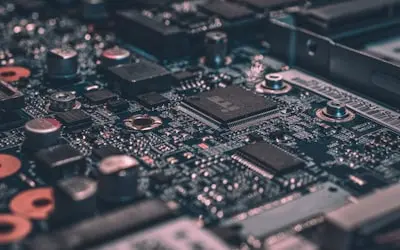
Professors and teachers can record live online lectures for students to access later. Works with Zoom, Google Meet, Microsoft Teams, and other platforms. Helps students who miss live sessions or need to revisit complex topics. Ideal for asynchronous learning in schools, universities, and online courses.
Real-World Example:
A university professor records a weekly economics lecture on Zoom and uploads it to the class portal for students who missed the session.

Course creators can record professional video lectures for Udemy, Coursera, Skillshare, or Teachable. Supports screen recording, webcam overlay, and voice narration for engaging lessons. Allows editing, annotations, and subtitles to enhance learning content. Helps educators monetize their knowledge by selling courses online.
Real-World Example:
A coding instructor records Python programming tutorials and uploads them to Udemy as a structured online course.

Corporations and trainers can record professional development courses for employees. Works well for HR training, leadership development, and technical skill training. Businesses can create onboarding videos for new hires. Helps in reducing in-person training costs by offering pre-recorded lessons.
Real-World Example:
A corporate trainer records a data analytics training program for employees, allowing them to complete it at their own pace.

Online educators and influencers can record educational videos for YouTube channels. Perfect for tutorials, explainer videos, and subject-based content. Supports high-quality video resolution and easy video editing. Allows YouTubers to increase engagement with annotations and subtitles.
Real-World Example:
A history educator records "The Rise and Fall of Ancient Civilizations", adding highlights and voiceover to create an engaging YouTube video.

Teachers and instructors can record step-by-step solutions to complex topics. Works for subjects like math, physics, coding, and language learning. Can be used for revision guides before exams. Helps in creating visual study materials for better comprehension.
Real-World Example:
A physics professor records a step-by-step solution to a tough mechanics problem and shares it with students before an exam.
Everything you need to know about recording professional online lectures
Join educators and trainers worldwide who trust our platform for creating high-quality educational content