Our pricing has been updated. View the new plans
Enhance your learning experience with powerful screen recording tools. Record lectures, create study materials, and excel in your academic journey with professional video recording capabilities.
From recording lectures to creating study materials, discover how students are boosting their academic performance with screen recording

Students can record live online classes on Zoom, Google Meet, or Microsoft Teams for later review. Helps in revising difficult topics at their own pace. Useful for students with different learning speeds, allowing them to pause and rewatch lessons. Ensures they don't miss any important points during fast-paced lectures.
Real-World Example:
A college student records a 2-hour physics lecture on Zoom and replays it later to take detailed notes before an exam.
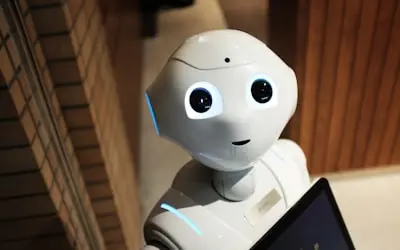
Instead of writing long notes, students can record video summaries of their study materials. Can add screen annotations to highlight key points in PDFs, presentations, or research papers. Useful for creating digital flashcards or summaries for quick revision. Saves time by replacing manual note-taking with visual learning.
Real-World Example:
A law student records a case law summary, highlighting important legal principles on-screen while explaining them in voiceover.

Students can record project presentations instead of presenting live. Great for explaining coding assignments, design projects, or research findings. Can be used for group projects, where multiple students contribute asynchronously. Helps improve public speaking skills through recorded practice sessions.
Real-World Example:
A computer science student records a coding project walkthrough, explaining their code logic and functionality before submitting it.

Students can record themselves solving problems to understand mistakes later. Helps with memorization, as explaining concepts aloud improves retention. Can record mock interviews or practice speeches for oral exams and presentations. Useful for language learners to practice pronunciation and fluency.
Real-World Example:
A medical student records a self-study session, explaining human anatomy diagrams while highlighting key terms on the screen.

Students can record and share study materials with classmates. Useful for student YouTubers who create educational content. Helps in group studies, where one student explains a topic while others learn from the recording. Can create short explainer videos for study groups or academic communities.
Real-World Example:
A college student records a 5-minute tutorial on solving differential equations and shares it in a WhatsApp study group.
Everything students need to know about using our screen recording software
Join thousands of students who are achieving better grades and learning more effectively with our screen recording tools