Our pricing has been updated. View the new plans
Transform your tutoring and accelerate student success. Create personalized lessons, provide detailed feedback, and build a scalable education business with professional recording tools for tutors and educators.
From personalized lessons to course creation, discover how tutors are transforming education and building successful teaching businesses
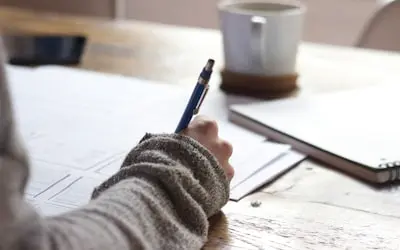
Tutors can record step-by-step explanations of concepts tailored to each student's learning needs. Helps students revisit lessons anytime and learn at their own pace. Can include whiteboard explanations, screen recordings, and interactive elements. Useful for math, science, language, test prep, and subject-specific coaching.
Teaching Example:
A math tutor records a video explaining algebraic equations, walking through multiple problem-solving methods based on a student's difficulty areas.

Tutors can record video feedback on student work, pointing out mistakes and suggesting improvements. More engaging and effective than written feedback, as tutors can explain solutions verbally. Can include on-screen annotations to highlight errors in essays, calculations, and presentations. Useful for language learning, essay writing, coding, and problem-solving subjects.
Teaching Example:
An English tutor records a video review of a student's essay, explaining how to improve structure, grammar, and argument clarity.

Tutors can record exam strategies, practice questions, and mock test solutions. Helps students prepare for standardized tests like SAT, GRE, GMAT, and competitive exams. Can include timed question-solving, multiple-choice strategies, and common mistake breakdowns. Useful for students who need last-minute review sessions before exams.
Teaching Example:
A GRE tutor records a tutorial on 'How to Solve Data Interpretation Questions Efficiently', demonstrating different shortcut methods.

Tutors can record one-on-one or group tutoring sessions where students ask real-time questions. Helps students review explanations later for better understanding. Can be used for doubt resolution, additional practice, and peer discussions. Useful for subjects with complex problem-solving, like physics, chemistry, and programming.
Teaching Example:
A coding tutor records a session answering students' doubts on Python loops, explaining common errors and debugging techniques.

Tutors can record structured lessons and package them as an online course. Helps in monetizing knowledge by selling courses on Udemy, Teachable, or a personal website. Can include lecture slides, homework assignments, and quizzes. Useful for scaling tutoring beyond one-on-one sessions.
Teaching Example:
A language tutor records a full 'Beginner's Guide to French' course, teaching grammar, vocabulary, and pronunciation.
Everything tutors need to know about creating effective educational content and building successful teaching businesses
Join tutors who are transforming education and building thriving teaching businesses with personalized content and professional recording tools