Our pricing has been updated. View the new plans
Create professional YouTube content with our specialized screen recording software. Perfect for gaming, tutorials, reviews, and educational content that engages your audience and grows your channel.
Discover how successful YouTubers use screen recording to create engaging content and build their channels

Content creators can record high-quality gaming sessions, live streams, and gameplay tutorials for YouTube. Supports multiple monitors, webcam overlay, and commentary recording for engaging gaming content.
Content Example:
A gaming YouTuber records a Minecraft tutorial series, showing building techniques with live commentary and webcam overlay.

Educators and experts can record screen-based tutorials, software demonstrations, and educational content for YouTube channels. Perfect for tech tutorials, coding lessons, and how-to guides.
Content Example:
A web developer records a React tutorial series, showing code examples and explaining concepts step by step.
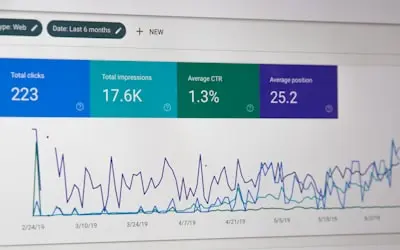
YouTubers can record product demonstrations, software reviews, and unboxing content with professional quality. Includes features for highlighting specific areas and adding annotations.
Content Example:
A tech reviewer records a smartphone unboxing and review, highlighting key features and performance tests.

Content creators can record short-form content optimized for YouTube Shorts, TikTok, and other vertical video platforms. Features quick editing tools and vertical recording options.
Content Example:
A lifestyle YouTuber records quick tips and life hacks in vertical format for YouTube Shorts.

Professionals can record webinars, presentations, and live talks for later upload to YouTube. Helps build thought leadership and share expertise with a wider audience.
Content Example:
A marketing expert records a webinar on social media strategies and uploads it to their YouTube channel for ongoing value.
Everything YouTube creators need to know about professional screen recording
Join thousands of successful YouTubers who are creating high-quality content with our professional recording tools