Craft professional videos effortlessly with Flonnect's intuitive recording and editing tools.

A Mannan
“Best screen recorder extension”
Okwulu Abu
“It was a first time use and I am very impressed, easy to use, no lagging, and clear sound. It's a 10/10 for me.”
Kenny Habuwiwe
“I regret not finding this tool earlier. I had trouble recording an important online meeting, tried different ways, and ended up with Flonnect. It saved my day, and I would confidently recommend it to everyone.”
Combine screen and webcam footage seamlessly for dynamic video content.
Add your brand's logo, colors, and subtitles for a personalized touch.
Save time with smart editing tools that trim, enhance, and summarize videos automatically.
Share videos instantly to YouTube, social media, or team collaboration platforms.
Flonnect empowers you to create engaging, professional videos without the steep learning curve. Whether you're producing tutorials, presentations, or social media content, our tools streamline the process from start to finish.

Flonnect is designed to make video creation accessible and efficient for everyone.

Multi-Mode Recording: Choose to record your screen, webcam, or both simultaneously to suit your content needs.

Flexible Audio Capture: Record audio from your system, mic, or a specific tab, ensuring crystal-clear sound in your videos.

Annotation Tools: Enhance your videos with annotations, text, and highlights to emphasize key points.
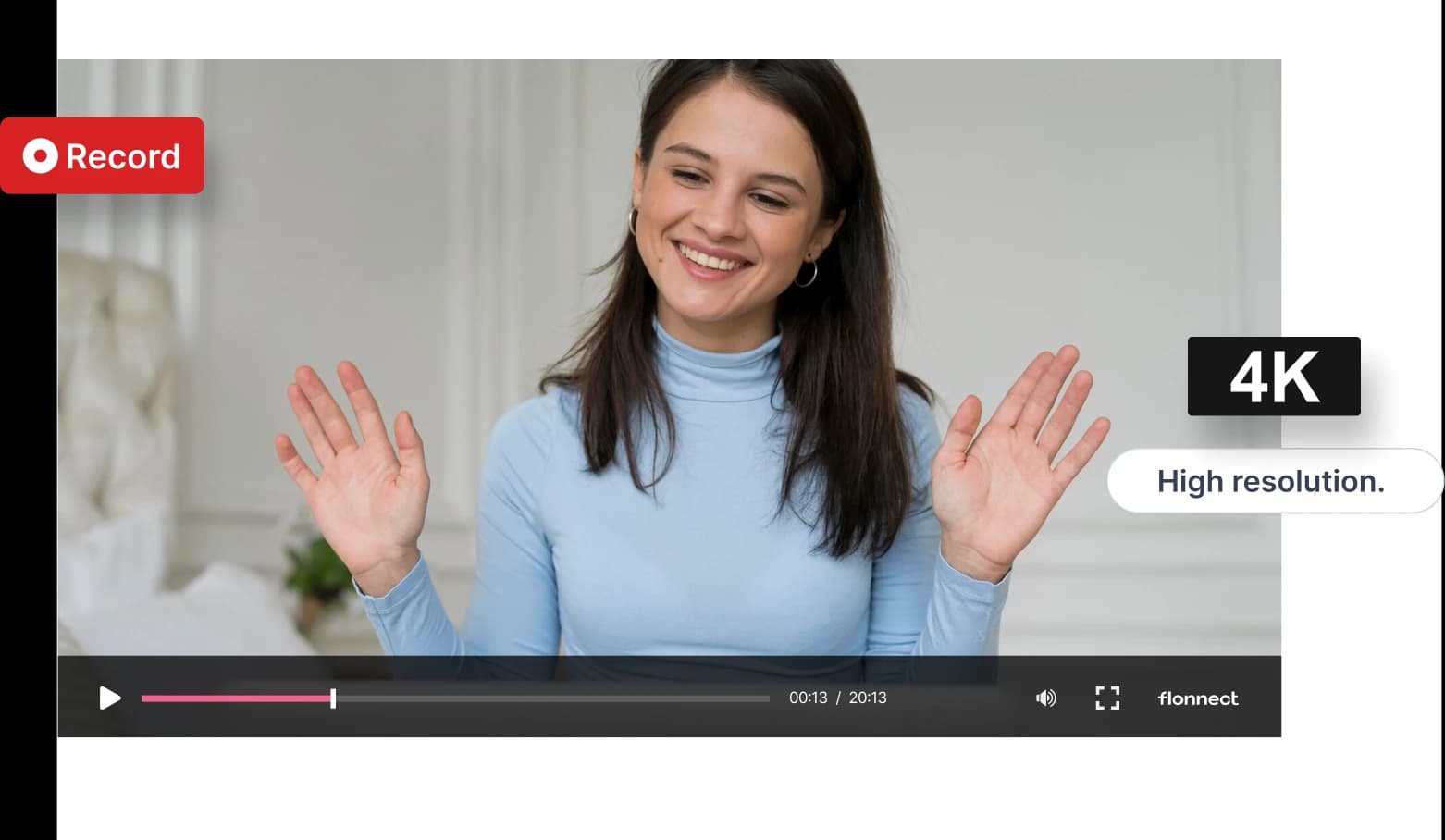
Record your screen in stunning 1080p or 4K resolution effortlessly.
Highlight clicks and key areas on your screen for better clarity.
Export recordings in multiple formats for convenience.
Precise, high-quality screen recordings that are easy to share and edit.
Combine screen and webcam recordings seamlessly.
Adjust and position your webcam feed anywhere on the screen.
Add audio from your system or microphone for a personalized touch.
Create engaging, professional videos with face-to-face interaction.

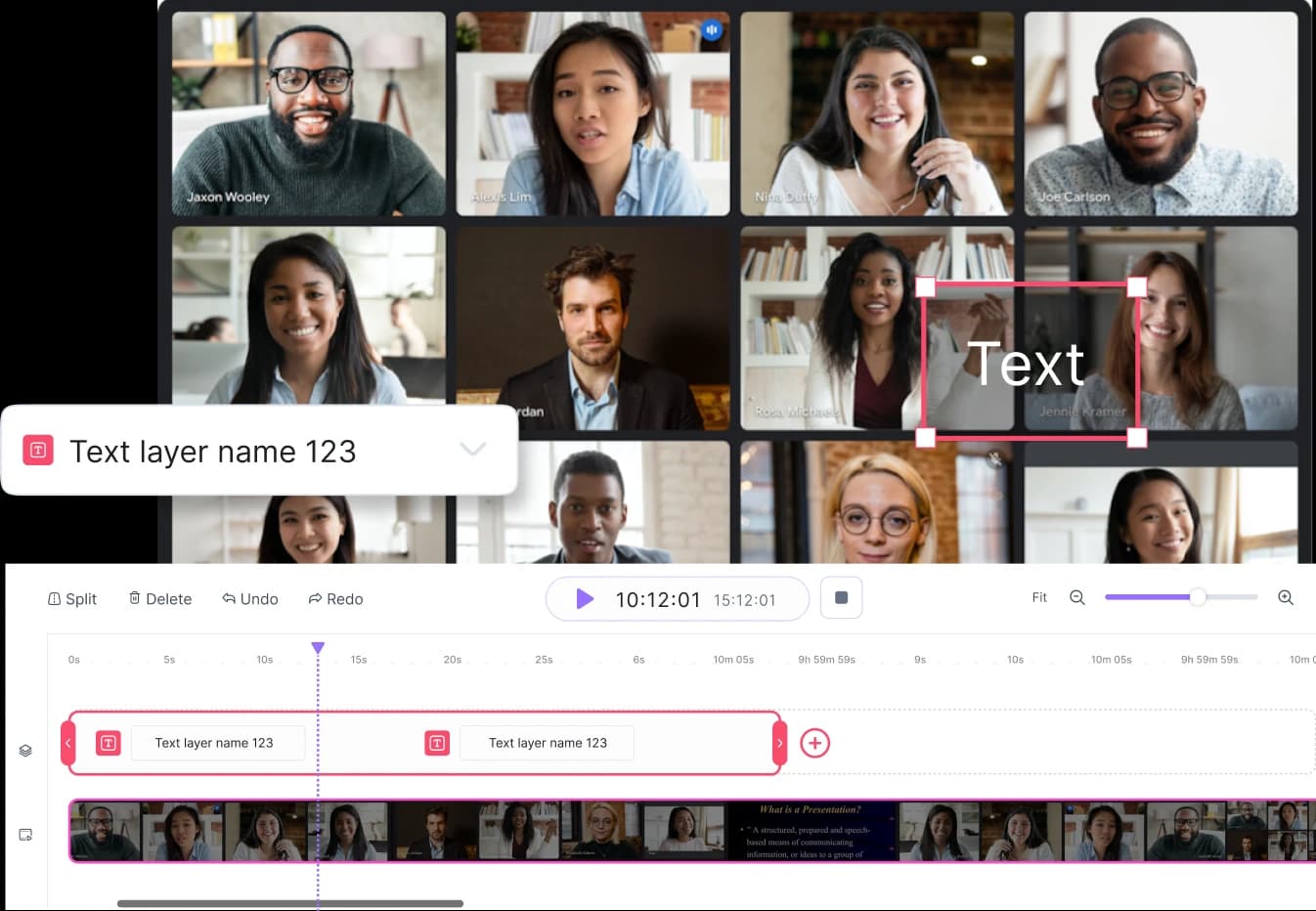
Add text, shapes, and highlights to emphasize key points.
Use real-time annotations to guide your audience through your content.
Perfect for tutorials, demos, and educational videos.
Create videos that are clear, engaging, and easy to understand.
Trim, cut, and combine clips to refine your videos.
Add subtitles, logos, and branding elements effortlessly.
Use AI-powered tools to enhance video quality and save time.
Deliver professional-quality videos without the need for complex software.
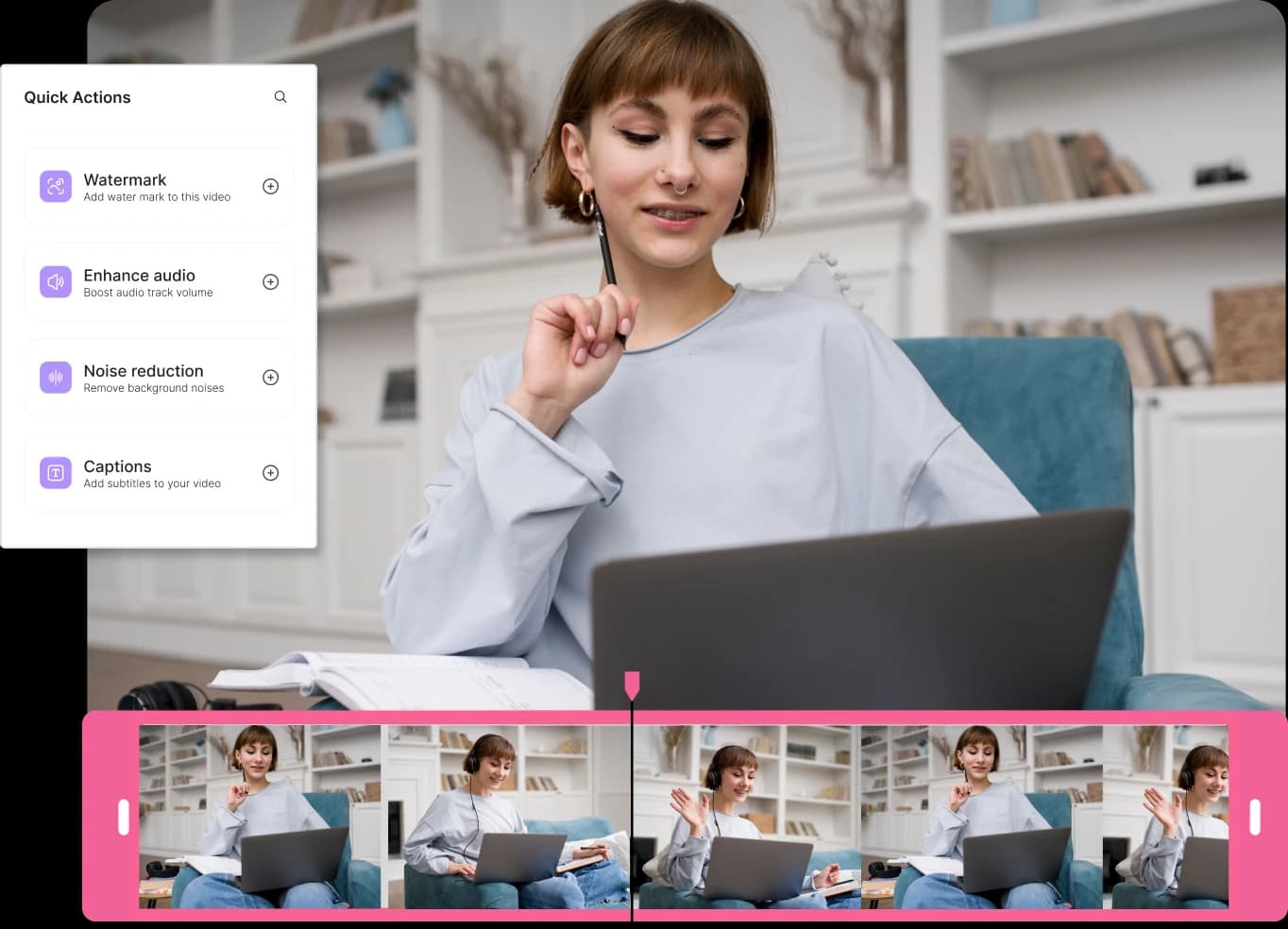
Flonnect simplifies the way you create, manage, and share demo videos for your products. Whether you're showcasing a feature, onboarding new clients, or driving sales, Flonnect empowers you to deliver impactful experiences that convert viewers into loyal customers. Start your journey today with a free trial and explore how Flonnect can elevate your business.
No credit card required • Free forever plan available